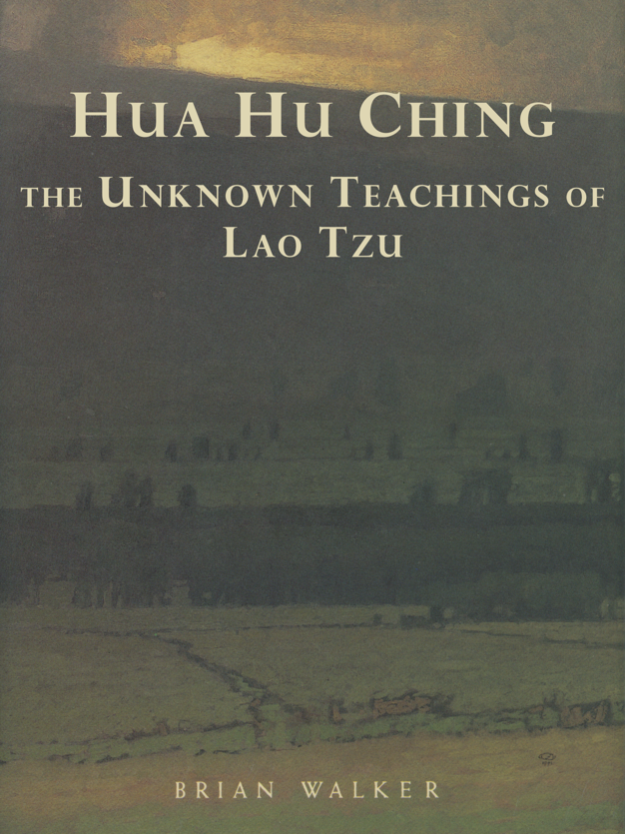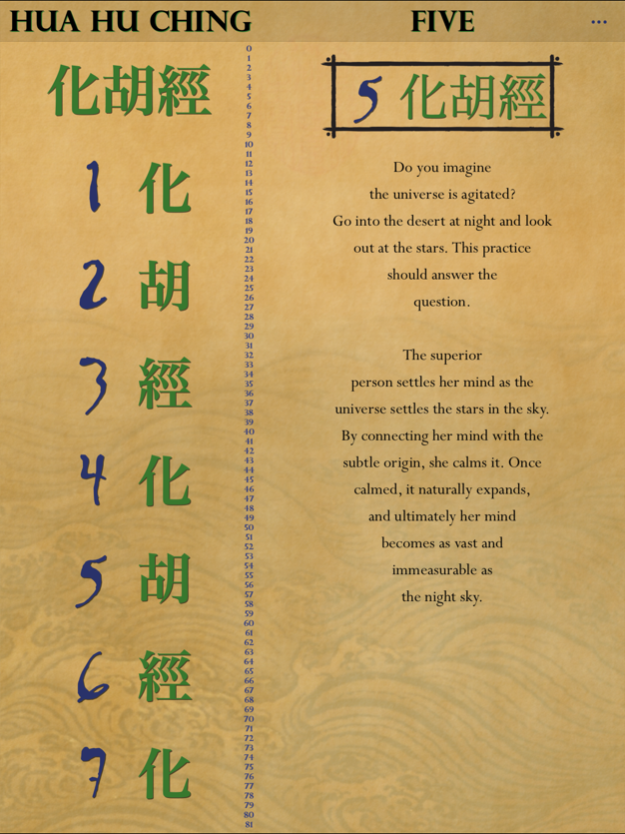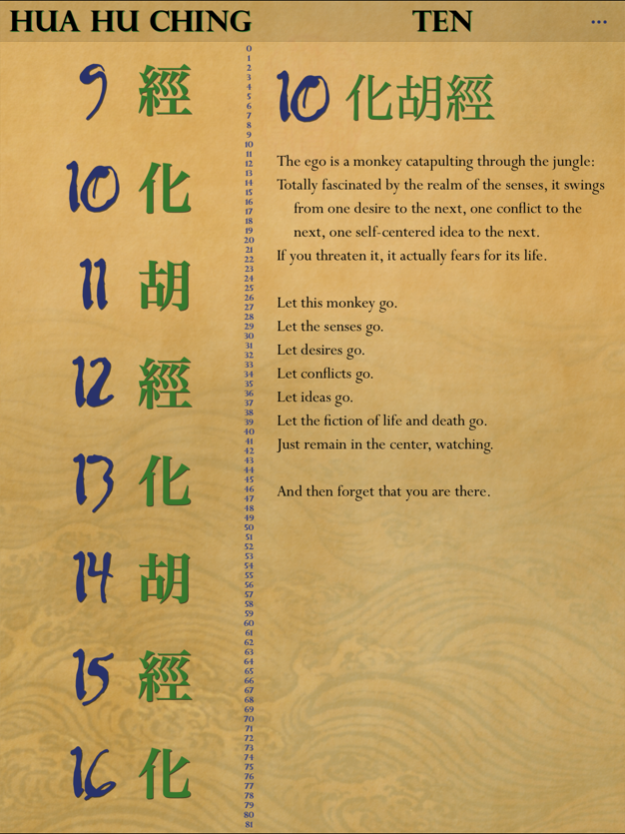Hua hu Ching Lite 2.9
Continue to app
Free Version
Publisher Description
The Tao te Ching of Lao Tzu is among the most widely translated and cherished books in the world. Singular in its lucidity, revered across cultural boundaries for its timeless wisdom, it is believed among Westerners to be Lao Tzu’s only book.
Few are aware that a collection of his oral teachings on the subject of attaining enlightenment and mastery were also recorded in a book called the Hua Hu Ching (pronounced “wha hoo jing”). The teachings of the Hua Hu Ching are of genuine power and consequence, a road map to the divine realm for ordinary human beings.
This beautiful and highly functional app brings Taoist wisdom into your heart and hand, and allows you to share selections with friends at the touch of a button.
This lite version contains the complete odd-numbered passages. Additional content and emailing feature is available through an In App Purchase.
Jan 9, 2024
Version 2.9
* Fixed a few small UI issues
* Lots of future-proofing work
About Hua hu Ching Lite
Hua hu Ching Lite is a free app for iOS published in the Food & Drink list of apps, part of Home & Hobby.
The company that develops Hua hu Ching Lite is Brian Walker. The latest version released by its developer is 2.9.
To install Hua hu Ching Lite on your iOS device, just click the green Continue To App button above to start the installation process. The app is listed on our website since 2024-01-09 and was downloaded 11 times. We have already checked if the download link is safe, however for your own protection we recommend that you scan the downloaded app with your antivirus. Your antivirus may detect the Hua hu Ching Lite as malware if the download link is broken.
How to install Hua hu Ching Lite on your iOS device:
- Click on the Continue To App button on our website. This will redirect you to the App Store.
- Once the Hua hu Ching Lite is shown in the iTunes listing of your iOS device, you can start its download and installation. Tap on the GET button to the right of the app to start downloading it.
- If you are not logged-in the iOS appstore app, you'll be prompted for your your Apple ID and/or password.
- After Hua hu Ching Lite is downloaded, you'll see an INSTALL button to the right. Tap on it to start the actual installation of the iOS app.
- Once installation is finished you can tap on the OPEN button to start it. Its icon will also be added to your device home screen.